Scrivener is one of the best writing programs available for those who love to write! There are many blog posts, and/or video tutorials about Scrivener, on what can be done with it, or how to do various things and so forth.
I love the fact how we can organize the material with folders, collections and gather research information, place it under the Research tab and so on! This really is a writing studio!
What I would like to share is some thoughts about Scrivener handling “Hebrew” language. I have been working on my dissertation, which includes a lot of Hebrew text. At first, I thought that Scrivener would not handle RTL languages.
But, what I did was a very simple thing. I would simply change the keyboard input and type in Hebrew, or copy the Hebrew text and past it in the document. Once I finish working with Hebrew, then I would simply change the keyboard input and continue to type in English. After I am done with this part, then I would change the font for Hebrew text (I use SBL Hebrew).
What I have noticed so far is that Scrivener can handle Hebrew text. It ‘may’ seem that it will not handle because of the text alignment/direction issue; or it may seem difficult at first, if changes are to be made for the text/word because of how/where the cursor is placed. But, it will work!
The problem with Scrivener and the Hebrew text is when compiling the document! Most schools require the students to turn in their papers in MS Word format. What happens is, the .docx format will change/flip the words/letters out of order. This can be very frustrating. Who would want to type/copy or paste the text again? If it is a word or two or few, then that may not be a problem, but if most of the paper is filled with Hebrew text, or any other RTL then it will certainly be a problem!
The solution I found (at this point), though not perfect, is to compile the document into RTF format. This way, you can open the document with LibreOffice, or Mellel or other programs that support RTL and edit.
Try it!
I hope that this will be a help!

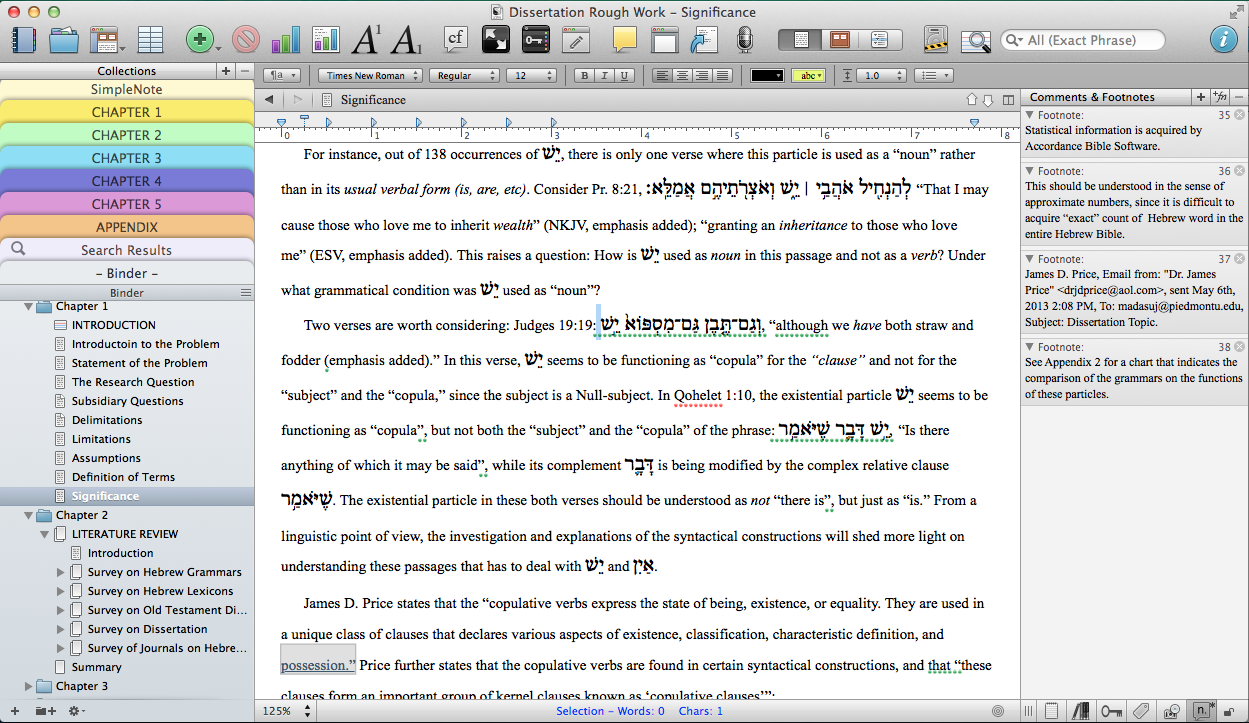
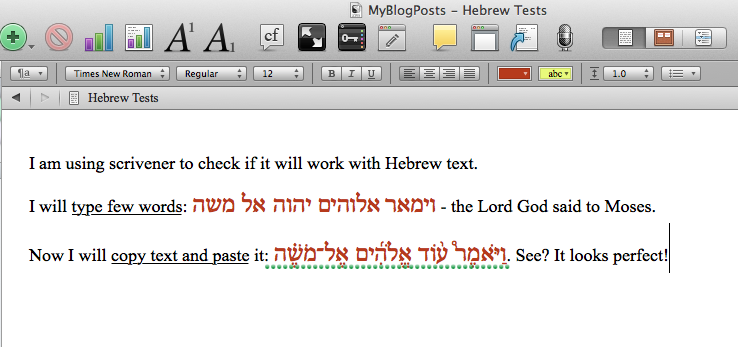
I just found this! “One of my tricks when I want Hebrew within an English sentence is to use a word like “bob” as a placeholder, finish the sentence, and then paste the Hebrew over the placeholder word. That way I don’t have to worry about moving a cursor around to the right spot” on a forum! This is brilliant! Of course, it doesn’t solve the problem you are illustrating.
A Macro that was posted on that site. The link is https://tony.pylesproductions.net/automagical-font-macro/ Tony Pyles is behind the suggestion to use “bob” too!
And Many Thanks for writing this post!
I think it is wonderful that Scrivener allowed you to write English and then Hebrew before going back to English. Clearly, I am doing something wrong. I can’t get Scrivener to allow me to write in English AFTER the Hebrew that was pasted. It assumes that I want it to the left of the Hebraic word. I had to unpaste the Hebrew, type what I wanted after it, then paste it back in between the English words I wanted it between. 😛
If I had the money, I would hire a programmer to come up with a better program that works flawlessly in Hebrew, Russian, English and languages with non-native Latin thinking but could compile the document flawlessly in whatever format necessary. I’d also have it work flawlessly in Euro Languages as well, of course.
I have been struggling with this issue. The trick of compiling into RTF rather than .docx sounds useful. But I’m still having an issue within Scrivener itself. If I write some text in Hebrew then switch back to English and attempt to put in a reference consisting only of chapter and verse numbers (whether or not I use brackets), the order of the numbers is immediately changed. Here’s a line as an example (I’ve transliterated the Hebrew so I don’t have problems with ordering here!):
“Two woe oracles, introduced by hoy (5:18–27 and 6:1–14)” becomes “Two woe oracles, introduced by 27–5:18 – hoy and 6:1–14”
The workaround at the moment is to always include the name of the book in the reference, but since I’m only working on Amos, that’s a bit unnecessary – though as far as I’ve seen so far, it compiles into Word OK. Do you have any other ideas?
Sarra, I’m intrigued by your macro and how it can correctly work out the correct order afterwards. In my example, the reference ends up in the wrong order, which looks like a tricky thing to trap. I had an example the other day with several references separated by semi-colons. I managed to get it to look OK in Scrivener somehow but when it compiled, ALL the semi-colons were collected into one place!
Your example has a mistake in it!
I compiled a macro that will switch the word order back, if you want it. The trick is that you need to put {{{}}} around all Hebrew and then erase it after the macro runs.
Sarra Lev